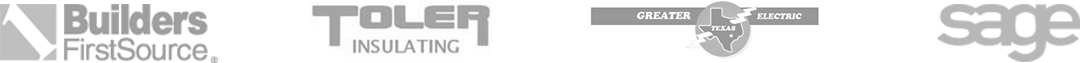RISK FREE 14-DAY TRIAL
Bid & Win More Jobs Today!
Try it Free
The full version of PlanSwift® Professional!
No Credit Card Required
Instant Download
Free 1-on-1 Overview
Start Your Takeoff NOW !
Frequently Asked Questions
What is PlanSwift?
PlanSwift is construction takeoff and estimating software with fully customizable takeoff templates, basic material and labor calculations, assemblies, and reports.
Who is PlanSwift for?
PlanSwift is great for general contractors, trade contractors, and estimators in commercial and residential construction. PlanSwift is easily customized for any trade. PlanSwift offers plug-ins and starter packs that include templates, parts, and assemblies for a wide range of trades, including roofing, concrete, earthwork, flooring, electrical, and more. PlanSwift plug-ins and starter packs require an additional purchase and are not part of the annual subscription cost.
What are the main features of PlanSwift?
PlanSwift takeoff and estimating software reduces redundant tasks and calculations with a high level of accuracy. Key features include:
- View, measure, and markup plans right on your computer screen
- Fully customizable takeoff templates, basic material and labor calculations, assemblies, and reports
- Point and click functionality—if it’s colored, it’s counted.
- Drag and drop parts and assemblies to combine measurements and pricing in one step
- Add on plugins and starter packs for trade-specific estimating like earthwork
- Trade-specific one-on-one training and support
- Robust Microsoft Excel integration
- Collaborate with your team using SwiftShare and Free Viewer Mode plugin
Can I get a free Trial of PlanSwift?
Yes, by filling out the form at the top of this page, you can get a 14-day free trial of PlanSwift.
Does PlanSwift integrate with Microsoft Excel for estimating?
Yes, PlanSwift’s integration with Excel lets you link cells in an Excel workbook to takeoff items in PlanSwift so that takeoff results automatically update the connected cells in Excel. This integration also allows you to use one takeoff for multiple purposes: for example, using an area takeoff to calculate a perimeter takeoff. Takeoffs can also be initiated from within Excel.
Does your computer support PlanSwift?
PlanSwift can only be installed on computers running Windows® 10 or 11 Pro. PlanSwift cannot be installed directly onto a Mac® computer, but a Mac running Windows through a virtual machine or dual-boot process may be able to support PlanSwift. Please visit our System Requirements page to see the complete specifications your computer needs. Are you using a MAC? If so, find more details here.
Empowering thousands of companies just like yours.