PlanSwift® New Features / Release Notes – Overview
Version 11.0.0.129 Overview
PlanSwift is proud to announce that we have officially released an update to Planswift 11. This release includes improvements to upgrade installations, data migration workflow, and the ability to open a page in a new tab or window. Several bug fixes are also included in this release.
Improvements to the workflow to open a Page in New Tab or New Window
Introduction of an “AutoOpen” toggle that allows a user to navigate to different Pages in the list without them automatically displaying in the main window.
There are three new buttons added at the top of the Pages window:
- Opens the selected Page in a new Takeoff tab (within the current window)
- Opens the selected Page in a new Takeoff window
- Disables the automatic loading of a Page when you click it in the Pages list. To open the Page, double-click on it in the Pages list.
Version 10.3.0 Overview
PlanSwift is proud to announce that we have officially released and update to PlanSwift Professional 10.3.0. This release includes the preset scales you have been asking for. We have also updated videos inside PlanSwift and will continue to update more during 2022.
Version 10.3.0 Overview
PlanSwift is proud to announce that we have officially released PlanSwift Professional 10.3.0. This release includes great new features like speed improvements, new shape count types, activation and deactivation improvements, page scale always shown, updates to the number of times the PlanSwift Tab is shown, a new Sample Project, several bug fixes and fixes to sample content.
New Shape Count Types
43 new shapes have been added, which is more the 8x the number of shapes previously included with PlanSwift. New shapes are accessed in the drop-down menu for Count Takeoff Items. The new shape count types also include properties to rotate shapes in 3 ways: entering a number in degrees, using a slider control, or using a hotkey (by tapping “O” on the keyboard).
Page Scale is now Always displayed
New in 10.3 we added the page scale in the bottom left corner of each PlanSwift page.
Version 10.02.05 Overview
PlanSwift is proud to announce that we have officially released PlanSwift Professional 10.02.05. This release includes great new features like Annotations/Markups, CSI Assemblies, and a new PlanSwift tab. We also fixed some bugs to make PlanSwift 10 better than ever.
CSI Assemblies
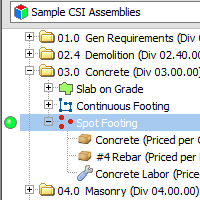 We know you’ve wanted and needed them, so we built dozens of new CSI Assemblies! This will help make pricing your bids easier and faster than ever. Use these new Assemblies the way they are or as templates to create your own custom Assemblies.
We know you’ve wanted and needed them, so we built dozens of new CSI Assemblies! This will help make pricing your bids easier and faster than ever. Use these new Assemblies the way they are or as templates to create your own custom Assemblies.
Bug Fixes / Performance Enhancements
As with every release of PlanSwift we strive to make performance enhancements and bug fixes a priority. Please find a list of bug fixes on the Release Notes page in our Product Knowledge Base.
Version 10.2 Overview
PlanSwift is proud to announce that we have officially released PlanSwift Professional 10.2. It contains multiple updates to our Excel Integration, new Assemblies, new Estimating Layouts, some Visual Enhancements, and several bug fixes. Additionally, we have added a few new, powerful starter packs to our Plugin Store.
Visual Enhancements
![]() While we were working on the above additions and bug fixes for PlanSwift, we decided that the look and feel of it needed an update too. In this version we have started that look and feel update. When you open PlanSwift after updating you will notice that the icons / buttons on the top bars have been updated (the location and functionality of the icons / buttons remains the same). Over the next few versions we will be updating all of the graphical icons / buttons. We hope that you like the new icons as much as we do. We tried very hard to design them in a way that better describes the function they initiate.
While we were working on the above additions and bug fixes for PlanSwift, we decided that the look and feel of it needed an update too. In this version we have started that look and feel update. When you open PlanSwift after updating you will notice that the icons / buttons on the top bars have been updated (the location and functionality of the icons / buttons remains the same). Over the next few versions we will be updating all of the graphical icons / buttons. We hope that you like the new icons as much as we do. We tried very hard to design them in a way that better describes the function they initiate.
Bug Fixes / Performance Enhancements
As with every release of PlanSwift we strive to make performance enhancements and bug fixes a priority. Normally on a page like this, we would list what we think are the most important fixes and enhancements, this time we are doing something different. From now on we will place our Release Notes in our Product Knowledge Base and make them public.

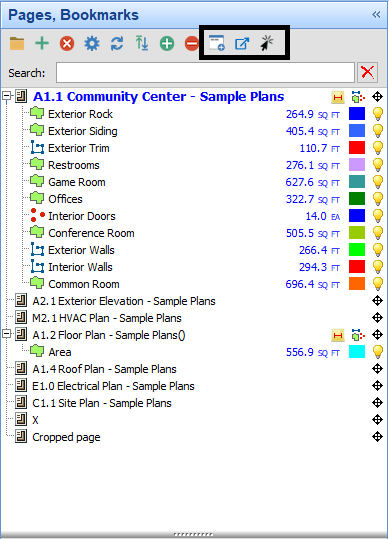
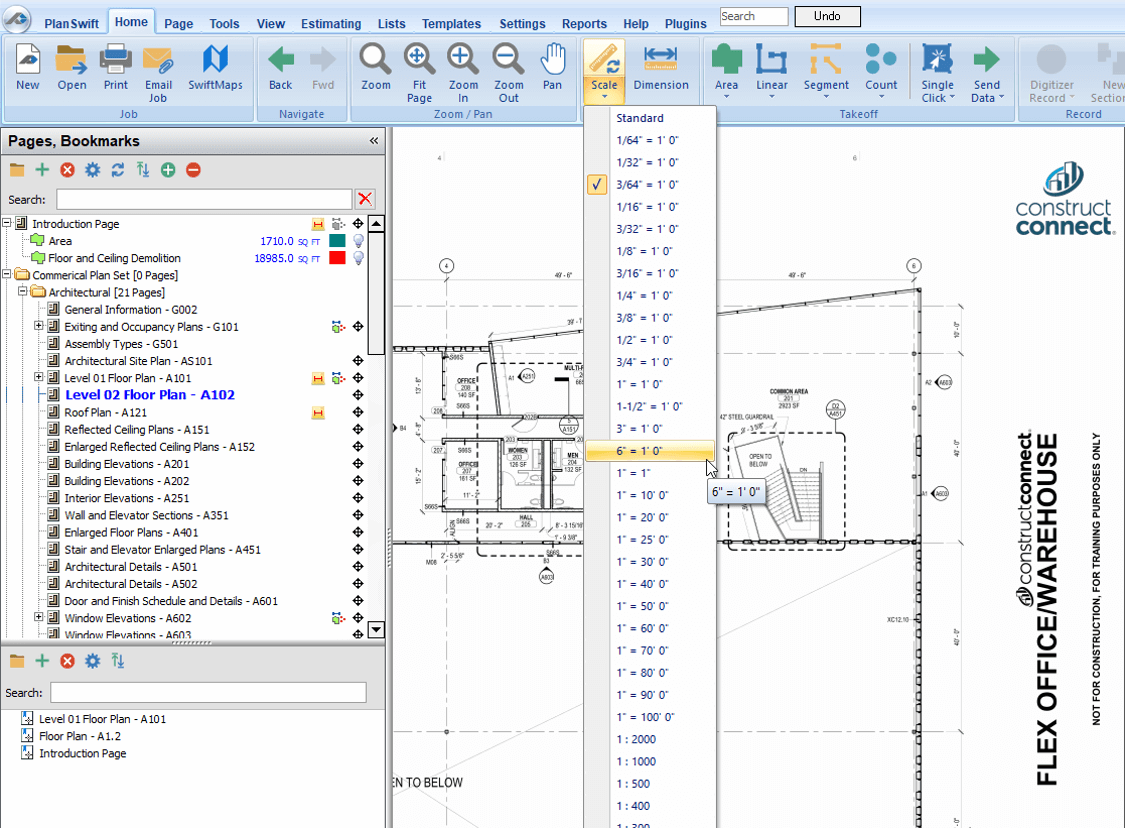
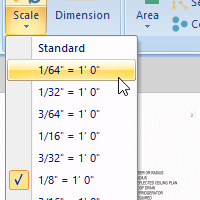
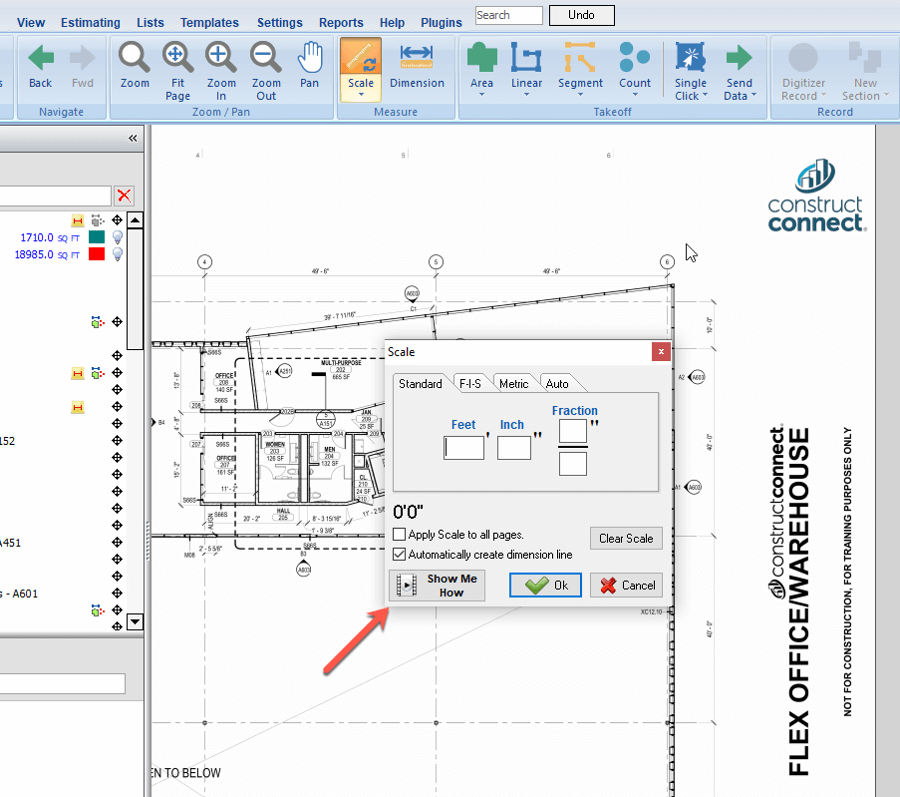
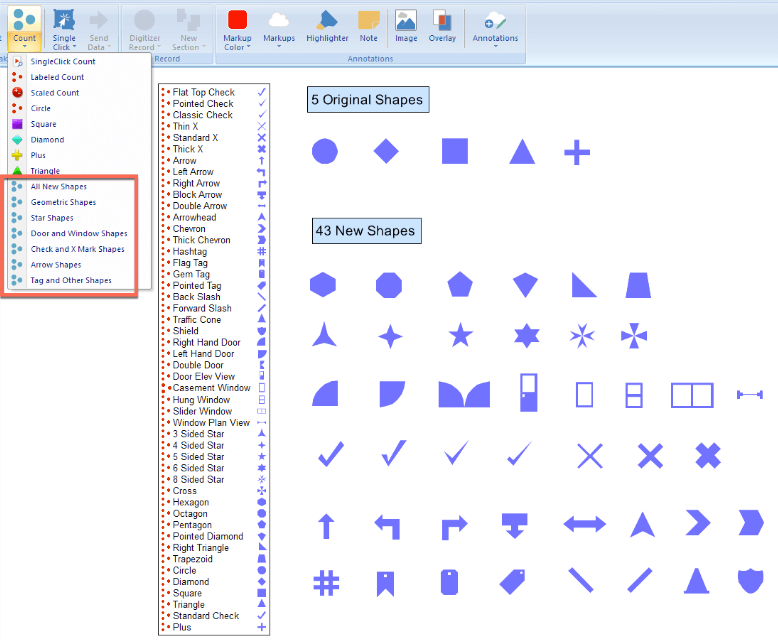
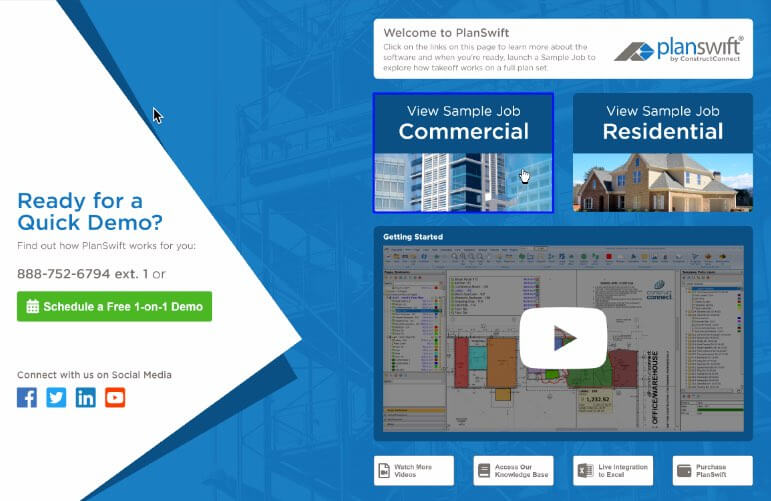
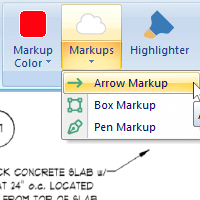 We hope that you are as excited as we are about the new Annotation/Markup tool(s) in PlanSwift. You can now markup your plans to call attention to artifacts or changes. You can adjust color, transparency, shapes, and line thickness. Markups are a great way to add content to your plans to improve collaboration with the field.
We hope that you are as excited as we are about the new Annotation/Markup tool(s) in PlanSwift. You can now markup your plans to call attention to artifacts or changes. You can adjust color, transparency, shapes, and line thickness. Markups are a great way to add content to your plans to improve collaboration with the field.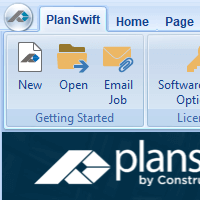 In this new “PlanSwift” tab you will find information that should help you get the most out of PlanSwift, whether it be news, videos, updates, etc. This is now your starting place when you open PlanSwift, although the last project you worked on is just a “Home Tab” away.
In this new “PlanSwift” tab you will find information that should help you get the most out of PlanSwift, whether it be news, videos, updates, etc. This is now your starting place when you open PlanSwift, although the last project you worked on is just a “Home Tab” away.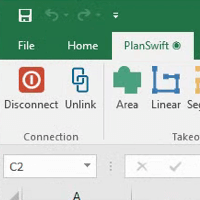 We are super excited about our new Excel Integration. In this version we have completely rebuilt our Excel tools. What does that mean for you? PlanSwift now integrates with the latest versions of Excel (in other words it now works with .xlsx and .xltx file extensions). There is also a new tab in Excel just for PlanSwift. You can use this, or the right click menu to connect and drive PlanSwift. A revolutionary new feature adds the ability for you to export templates FROM Excel to PlanSwift (
We are super excited about our new Excel Integration. In this version we have completely rebuilt our Excel tools. What does that mean for you? PlanSwift now integrates with the latest versions of Excel (in other words it now works with .xlsx and .xltx file extensions). There is also a new tab in Excel just for PlanSwift. You can use this, or the right click menu to connect and drive PlanSwift. A revolutionary new feature adds the ability for you to export templates FROM Excel to PlanSwift (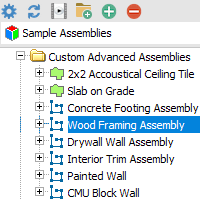 We have added a few new Custom Advanced Assembly examples (They are: 2x2 Acoustical Ceiling Tile, Slab on Grade, Concrete Footing, Wood Framing, Drywall Wall, Interior Trim, Painted Wall, CMU Block Wall) and dozens of new Templates that are labeled for CSI 2012. Note: If you use the update option inside PlanSwift you will not see these. We will make these new assemblies available via download in the near future (we will provide a link on the Release Notes page and possibly an email at that time).
We have added a few new Custom Advanced Assembly examples (They are: 2x2 Acoustical Ceiling Tile, Slab on Grade, Concrete Footing, Wood Framing, Drywall Wall, Interior Trim, Painted Wall, CMU Block Wall) and dozens of new Templates that are labeled for CSI 2012. Note: If you use the update option inside PlanSwift you will not see these. We will make these new assemblies available via download in the near future (we will provide a link on the Release Notes page and possibly an email at that time).