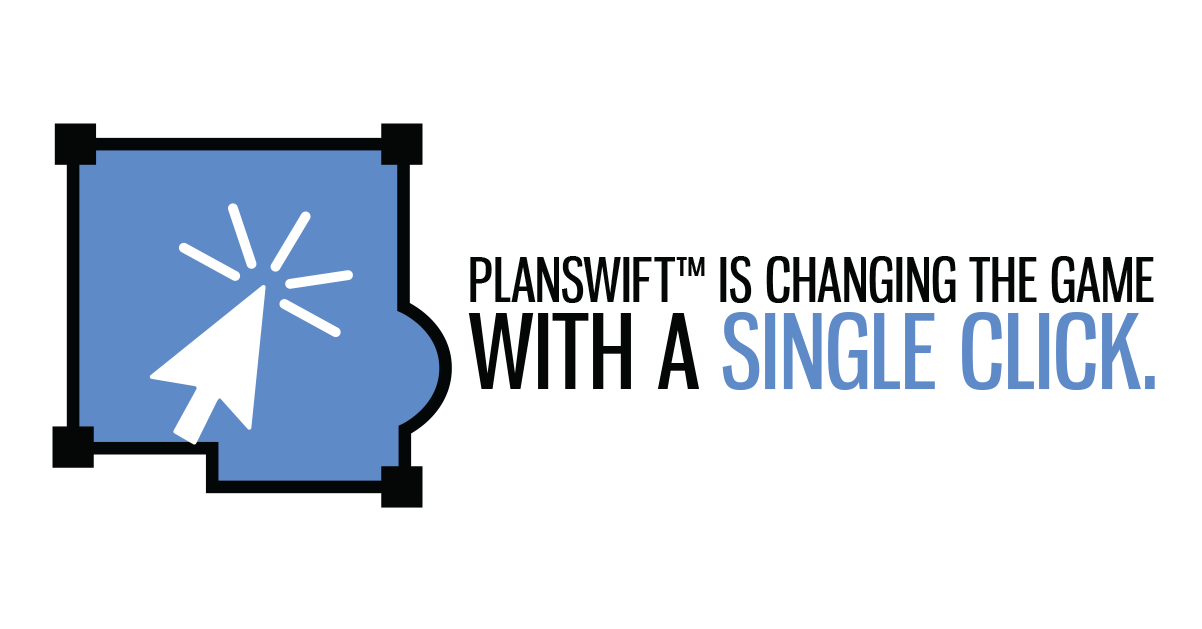SingleClick Takeoff is a feature on the number one takeoff and estimating software on the market, PlanSwift. This amazing tool first made its debut in version 10.0 of PlanSwift.
PlanSwift took the hours it would normally take an estimator to complete a project by hand and reduced it to a quick and easy process. The SingleClick Takeoff feature reduced those hours even more by enabling you to calculate areas, linear measurements and item counts instantly.
Many PlanSwift users leave positive reviews on their experience with the software, here are some of those quotes:
“…..The amount of time it has saved is staggering.”
– Bob from Universal Forest Products
“It saves me so much time doing take-offs that it pays for itself every time I use it…”
– Steve Novy from Mulford Concrete
“Jobs that once took an hour or longer, I can now do in under fifteen minutes…”
– Reed from Southern Flooring
How do you use the SingleClick Takeoff® tool?
The SingleClick Takeoff tool is incredibly simple, just point and click on an area and it will automatically detect the boundaries, calculate it and color the area in.
Where is it and how does it work?
Activate SingleClickTakeoff by clicking the Single Click icon on the “Home” tab of PlanSwift. Then answer a few simple questions about what you want to create. Next click “OK” and you’re ready to use point and click with the SingleClick Takeoff tool.
If there’s a shape inside the area that shouldn’t be counted / measured just right click in the shape and select the option “Single-Click subtract from section”, click inside the shape and hit the escape button and the shape will no longer be highlighted or included in the area calculations.
At PlanSwift we strive to provide the most helpful and user friendly software on the market. This software was designed specifically to help estimators like you complete jobs in a fast and efficient manner. Our customers are our top priority. SingleClick Takeoff is another step in right direction to save you time and increase your productivity.